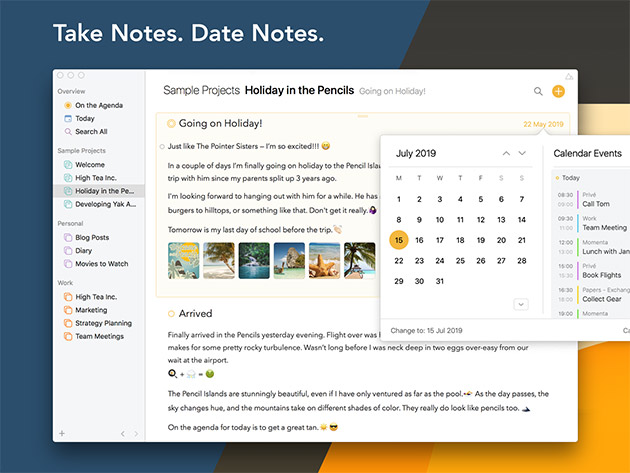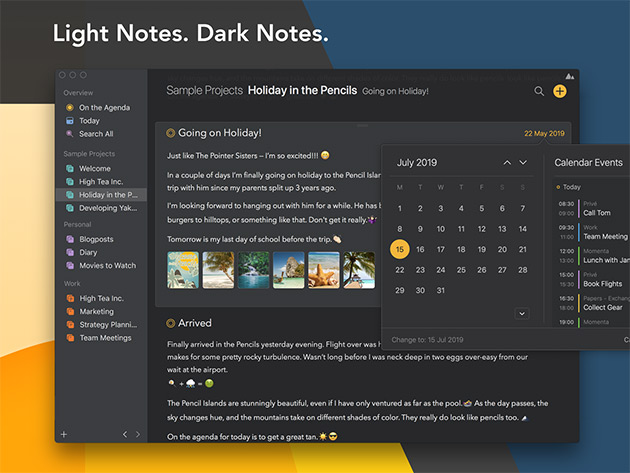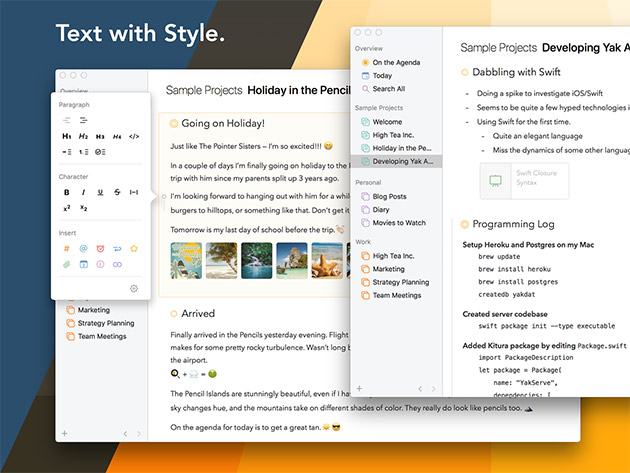Agenda Date-Focused Note-Taking for macOS, iPadOS, and iOS
Stop wasting time, get more done!
Agenda is a data-focused note-taking app for macOS, iPad, and iOS. You can plan and document your projects by simply adding tasks to date.
Get more done! Be more productive!
Download Agenda for free and upgrade to the full version to unlock all features.
Purchase Agenda premium here to unblock all the premium feature on all of your devices, as well as premium features that added in the coming year.Do you have a lot of projects going on at the same time and don't know how to keep track of all of your notes? Agenda. Forget Your Traditional Notebook! This App Lets You Plan, Document, & Share Notes for Your Projects and Organize Them by Date is perfect for you.
Agenda is a data-focused note-taking app that helps you document your projects. You can see a complete picture of the past, present, and future, which helps drive your projects forward. Agenda has several features that make it stand out from other note-taking apps. It lets you add due dates to your notes, which gives you a better sense of when things need to be done. Agenda also allows you to attach files and images to your notes, making it easy to keep all the information you need in one place. And its search feature makes it easy to find what you’re looking for, even if it’s buried deep in your notes.
I use Agenda on my phone to take notes in meetings and keep track of the decisions that were made. I can also use it to plan lessons and blog posts. I love that I can easily see the evolution of my notes and that I can share them with others. It's a great app for anyone who wants to stay organized with the notes and take back a look at the timeline of the notes.
Agenda is a great tool for organizing your thoughts and ideas. It's especially useful for those who are constantly juggling multiple projects. It's easy to use and flexible in that it can be used either as a note-taking app, a project-management app, or a task-management app.
I love Agenda for Mac for its beautiful interface and powerful features. I can easily add notes, tables, and images to my notes, and I love that I can connect my notes to events in my calendar and add due reminders to my tasks. I also love that Agenda syncs with my iPhone, iPad, and devices.
Agenda is the perfect app for people who want to take their notes to the next level. The notes are beautifully styled and include powerful features like images, tables, file attachments, tags, lists, and links. You can even connect your notes to events in your calendar, and add due reminders to your tasks.
I love using Agenda to keep track of my life. I can create a note for any event and attach a file, like a receipt for my grocery shopping. I can add due reminders to my tasks and I can even create a note for my shopping list and attach it to my grocery list event.
I am so excited to tell you about Agenda, the new note-taking app that I have been using for the past few weeks. I have always been the type of person to be a little bit disorganized with notes before, and I was looking for a way to be more organized. Agenda is perfect for this!
This app is perfect for people who are always on the go or even at work or at home. It's easy to keep up with your notes and it's a great way to get organized. You can create a project, add notes, and use tags to categorize your notes. It's a great app for people who are always need to organize the notes by date.