How To Quickly Embed Your Codepen Into Your Dev.to Post
I wanted to embed my Codepen into my Dev.to post but I didn't know how.
After a few minutes of searching, I found an easy way to do it.
Check out this article and you'll see how to quickly embed your Codepen into your dev.to post.
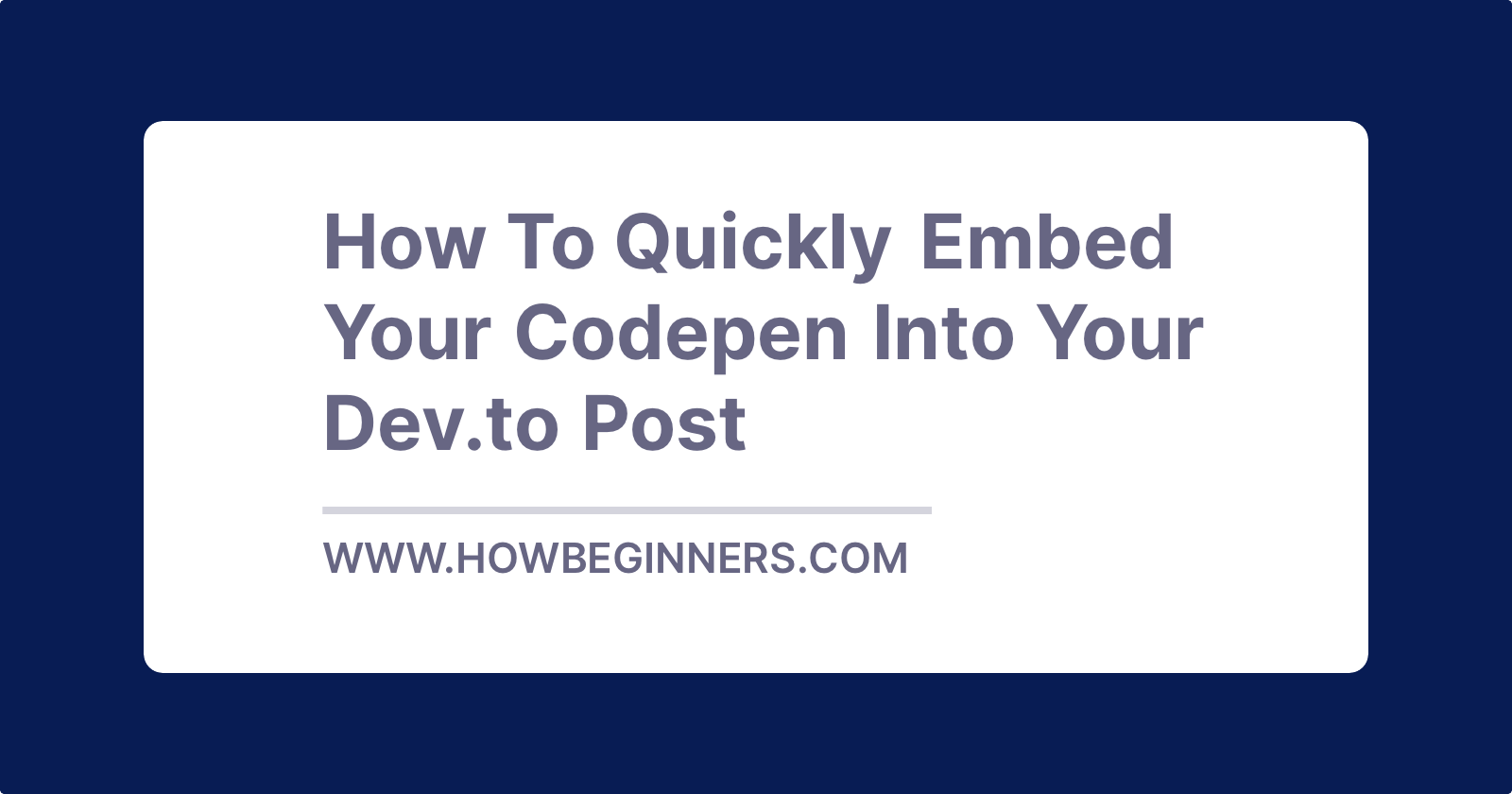
Dev.to
Dev.to is a great website for beginner developers like myself. The content is informative and easy to understand, and the community is very welcoming. The website has a lot of features that make it easy to find what you're looking for, including a search bar, tags, and a related posts section.
This makes it easy to find information on specific topics or learn from other developers' experiences. Additionally, the website has a blog where developers can share their thoughts on programming-related topics, and a jobs board where companies can post job openings.
Overall, I've found dev.to to be an excellent resource for beginner developers and would recommend it to anyone looking to learn more about programming.
Codepen.io

Codepen.io is a web application that allows you to write and test code snippets in various programming languages. It has a lot of features that make it an ideal tool for development, including syntax highlighting, auto-complete, and a live preview feature that updates as you type.
This makes it easy to see how your code will look when it's executed. Codepen also has a large community of users who share code snippets and ideas, so you can find help and inspiration easily.
How To Embed Codepen Into Dev.to Post
{% codepen https://codepen.io/your-link %}
Change the URL into your code Codepen URL
That’s what I want to share with you today.
Thanks for reading.




